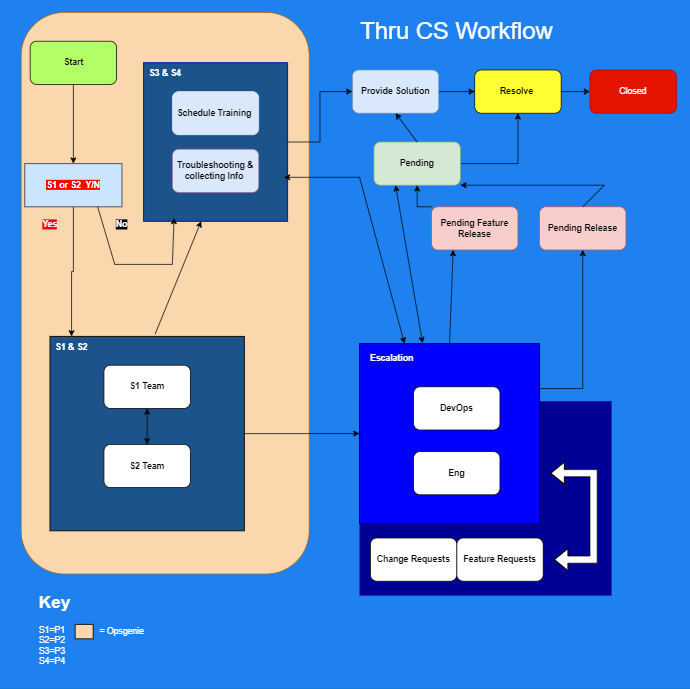Thru Support Contact Process
Options to Request Assistance
Click Create ticket button on thruinc.com/support/
Click Support Chat button on thruinc.com/support/
Phone: 214.496.0100 Option 4
Email: helpcenter@thruinc.com
Existing Customers: Customer Support Portal
Thru Customer Success Workflow
Creating Support Tickets
As noted above, customers have several different ways to submit a Support Ticket. We encourage registering with the portal to easily view and manage tickets. Organization delegation is available upon request to enable portal access to all of your company’s tickets.
Each ticket is assigned a severity level and service level agreement (SLA) timeline. Severity 1-2 issues should be reported via our support website, or via chat for rapid response by our severity team. We assess and qualify severity levels and downgrade if needed.
For major incidents affecting multiple customers across regions, we create an internal master ticket to coordinate communication, tracking, and resolution. Affected customers' tickets are linked to this master ticket. Customers receive incident reports by request after resolution.
Post-Incident Review
All major incident tickets undergo internal post-incident review including root cause analysis. The findings are shared with affected customers by request in a PDF summary.
Additional root cause analyses can be performed upon request after any ticket is resolved to explain underlying issues and help prevent recurrence.
Notes about SLA
Thru uses Jira Service Manager to assist in ticket SLA management.
Breach of SLA early warning notifications are configured for internal use.
Thru employs Opsgenie to notify S1 and S2 teams, leveraging built-in redundancy through multiple on-call teams to ensure we meet the SLA on any severe ticket.